How to Maximize Productivity with Effective Time Management
Whether you’re a C-Suite executive or just starting out in the business world, effective time management doesn’t always come easy. It’s a common complaint amongst professionals who are eager to make their workday as productive as possible. It can often feel like time is working against you. You glance at the clock, realize you only have an hour left in the office, and then shiver at the sight of your unfinished to-do list. Unfortunately, there’s no way to add additional hours into your workday (although, that’d be nice, right?) However, there are a few things you can do to better maximize the time you do have.
Unlocking Productivity: Mastering Email with Automatic Replies
In today’s fast-paced work environment, email can quickly become a time-consuming task that distracts from more pressing responsibilities. That’s where the art of mastering automatic email replies comes in. Imagine reclaiming hours of your day by setting expectations around when you’ll be available to respond. This strategy not only frees up your time but also signals to colleagues and clients that while you’re committed, you’re also focused on quality work during specific hours.
Consider the approach of setting an out-of-office message for part of your day, allowing you to process emails during designated times. This can reduce the compulsion to constantly check your inbox, a habit that, according to some surveys, can take up a significant portion of your workday. By implementing this technique, you can create a buffer between you and your emails, freeing up mental space to tackle more urgent tasks.
Creating Uninterrupted Work Sessions
Time is a precious commodity, and uninterrupted work sessions or meetings are a game-changer when it comes to boosting productivity. The concept is simple yet powerful: dedicate blocks of time where you are completely off-limits. During these sessions, eliminate distractions by switching off notifications, steering clear of meetings, and focusing solely on the task at hand.
The magic of these sessions lies in their ability to help you dive deep into projects without the usual interruptions. Even a few hours of focused work can significantly enhance your output. By scheduling these periods into your calendar, you create a sacred space for creativity and efficiency. Over time, you’ll find that these pockets of uninterrupted time become the most productive parts of your day.
Streamlining Communication with Prepared Responses
Repetitive tasks can drain both time and energy. Enter prepared responses—a simple yet effective tool for streamlining communication and effective time management. Whether it’s responding to common inquiries or sending out standard messages, canned responses can save you from typing the same thing over and over.
Setting up these pre-written messages in your email platform allows you to quickly send out responses with just a few clicks, adding any necessary personal touches as needed. This not only speeds up your communication but also ensures consistency in your messaging. By reducing the time spent on routine tasks, you can redirect your energy towards more strategic initiatives.
Enhancing Focus and Time Management with Browser Blockers
In our digital age, distractions are just a click away. Social media, online shopping, and endless news articles can easily derail your time management. Browser blockers are an innovative solution to this modern problem, helping you stay focused on the task at hand by limiting access to distracting websites.
These tools allow you to set specific time limits for certain sites or block them entirely during work hours. This not only minimizes distractions but also cultivates a more disciplined work environment. By controlling your digital distractions, you can maintain a clear focus and make significant progress on your projects.
Organizing Your Workspace for Efficiency
An organized workspace is not just about aesthetics—it’s a key component of productivity and time management. When everything has its place, and you can quickly find what you need, you avoid wasting time searching for information or tools. This increased efficiency can have a profound impact on your workday.
Start by decluttering your physical and digital spaces. Create folders for important documents, both on your desk and on your computer. Consider using digital tools to keep track of notes, tasks, and deadlines. With a well-organized workspace, you’ll find that you can work more efficiently and with greater peace of mind.
Empowering Yourself with Time Management Techniques
Time management is an ongoing journey, and the strategies mentioned here are just the beginning. Empower yourself by continually exploring new techniques and tools that can save time and enhance productivity. Whether it’s leveraging technology, refining your workflows, or adopting new habits, the key is to be open to change and innovation.
By prioritizing effective time management, you not only improve your own work experience but also contribute to a more productive and harmonious workplace. Embrace these strategies, and watch as your productivity soars, leaving you with more time to focus on what truly matters.
Feeling short on time is a common frustration. But, fortunately, there are some things you can do—including the tips shared here—that will help you best leverage whatever time you do have. Put them to work, and prepare to tackle that daunting to-do list!