How to Host Your Virtual Event
with a Managed Meeting Service
Unlock the Potential of Conference Call Coordinators
Having a dedicated conference call coordinator can be a game-changer. These professionals are not just facilitators; they are your strategic partners in ensuring your virtual event runs smoothly. A conference call coordinator acts as your right-hand person, providing the support and expertise needed to navigate the complexities of digital communication.
Before your meeting even begins, engage with your coordinator. This is your opportunity to align on your goals, share the meeting agenda, and provide any special instructions or preferences. By leveraging their experience, you ensure that every aspect of your meeting is managed efficiently, allowing you to focus on delivering your message.
Moreover, consider empowering your coordinator with a customized script to kick off the meeting. This not only sets a professional tone but also ensures that all participants are welcomed and informed right from the start. Remember, your coordinator is there to alleviate stress and enhance the meeting experience, so make the most of this invaluable resource.
Seamless Meeting Recording: Capturing Every Detail
In the hustle and bustle of a virtual meeting, it’s easy to miss important points. That’s where the recording feature of managed meeting services shines. By recording your meetings, you capture every detail, ensuring nothing slips through the cracks. This allows you to revisit discussions, clarify details, and ensure accountability.
Recording meetings also frees you from the distraction of taking notes, enabling you to engage fully in the conversation. Simply request your conference call coordinator to handle the recording, and you can rest assured that every word is documented. This feature is not just about convenience; it’s about enhancing the quality and effectiveness of your virtual interactions.
Beyond recording, some services even offer transcription options, providing a written record of the meeting. This can be particularly useful for sharing with those who couldn’t attend or for archival purposes. Embrace this technology to make your virtual meetings more productive and impactful.
Tailor Your Follow-Up for Maximum Impact
The conclusion of a meeting is not the end of your communication. In fact, the follow-up is just as crucial, if not more so. Personalized follow-ups demonstrate professionalism and a commitment to your participants, reinforcing the positive impression you’ve made.
With managed meeting services, you can easily customize your follow-ups. Request an Attendee Report to identify who attended and gain insights into their engagement. This allows you to tailor your messages, sending personalized thank-yous to active participants and providing a meeting replay link to those who couldn’t join live.
By taking the time to personalize your follow-up communications, you show appreciation and keep the momentum going. This attention to detail not only strengthens relationships but also enhances the overall success of your virtual events.
Creating a Professional and Engaging Virtual Environment
Setting the stage for a productive virtual event begins with creating a professional and engaging environment. This goes beyond technical setup; it involves crafting an atmosphere where participants feel valued and motivated to contribute.
Start by ensuring that your virtual space is free from distractions. A clean and organized backdrop conveys professionalism, while good lighting and sound quality enhance communication. Encourage participants to do the same, setting a standard for engagement and focus.
Additionally, consider incorporating interactive elements into your meeting. Polls, Q&A sessions, and breakout rooms can foster engagement and collaboration, making participants feel involved and valued. By designing an engaging virtual environment, you create a space where ideas can flourish and relationships can strengthen.
Leveraging Technology for Unparalleled Meeting Experiences
In today’s digital age, technology is the backbone of successful virtual events. By leveraging the right tools and platforms, you can elevate your meetings to new heights, providing seamless and enriching experiences for all participants.
Explore the features offered by managed meeting services, from high-definition video conferencing to real-time collaboration tools. These technologies not only enhance communication but also provide the flexibility needed to adapt to different meeting formats and participant needs.
Furthermore, stay informed about the latest advancements in virtual meeting technology. Innovations such as AI-driven analytics and immersive virtual environments are transforming how we connect and collaborate. By embracing these technologies, you position yourself at the forefront of digital communication, offering unparalleled meeting experiences.
Building Long-Lasting Professional Relationships Through Virtual Events
At the heart of every successful virtual event is the opportunity to build and nurture professional relationships. Managed meeting services provide the tools and support needed to foster meaningful connections, even in a digital landscape.
Approach each meeting with the mindset of relationship-building. Engage participants with genuine interest and active listening, demonstrating your commitment to their perspectives and contributions. Personalized follow-ups further solidify these connections, showing that you value their involvement and insights.
Remember, virtual events are not just about exchanging information; they are about creating a network of trust and collaboration. By prioritizing relationship-building, you lay the foundation for long-term professional success, turning virtual interactions into lasting partnerships.
Managed meeting services offer a wealth of opportunities to optimize your virtual events. From skilled coordinators to advanced technology, these services empower you to create impactful and memorable experiences. Embrace these strategies, and watch as your virtual meetings transform into powerful platforms for communication and connection.
To see how Connex can level up your next high-stakes meeting, reach out today!