Choosing the Best Web Conferencing Tool for Your Needs
Webcasts and web conferencing offer enormous potential in many areas and choosing the solution and using it correctly is essential to achieving your virtual meeting objectives. Whether you’re doing a webcast to generate leads or collaborating with your team on a web conference, using the wrong format can result in falling short of your goals.
But, how do you actually go about knowing which tool is right for your event? It’s not as overwhelming as you might think—as long as you know what to consider. To help ensure your next production is successful in exactly the ways you need it to be, follow the five-step plan below.
Step 1: Understanding Your Event’s Objectives
Selecting the ideal web conferencing tool starts with a clear understanding of your event’s objectives. Are you looking to host a “face-to-face” meeting with remote workers to save on travel costs? Or perhaps you need to conduct a product demonstration, share information with a small group, or hold a brainstorming session. Webcasts and web conferences can cater to a variety of needs, from training employees and onboarding new hires to presenting informational seminars to large audiences.
Before diving into the technicalities, ask yourself a few key questions:
- What are my goals and desired outcomes for the event?
- Which audience segments do I hope to target?
- How will I reach my audience and entice them to participate?
- What is the best timing for the event, considering international participants?
- How will I measure success?
- How will we follow up to ensure our goals have been met?
Answering these questions will provide you with a solid foundation for your webcast or web conference and will influence how the event should be structured and executed.
Step 2: Determining the Right Format: Webcast vs. Web Conference
Choosing between a webcast and a web conference is crucial and depends on the nature of your event. Here’s a simple way to decide:
- Webcast: Ideal for large-scale presentations and events aimed at delivering information from one or a few people to a large audience. Think of it as a broadcast where audience interaction is minimal.
- Web Conference: Suitable for smaller, highly interactive meetings where collaboration is essential. This format allows multiple participants to engage, share webcams, have dialogues, and brainstorm in real-time.
Consider the following questions to guide your decision:
- Is this a meeting or a presentation?
- How many people will participate?
Webcasts are generally better for audiences larger than 100, where the goal is to disseminate information. Web conferences work best for smaller groups, especially if interaction is a key component.
Step 3. Evaluating Audience Size and Interactivity Levels
Understanding your audience size and the level of interactivity required is pivotal in selecting the right tool. For web conferences, platforms typically support up to 100 participants, making them ideal for interactive sessions. These platforms often require software downloads and offer lower video quality but allow for real-time collaboration.
On the other hand, webcasts are designed for scalability, accommodating medium to large audiences without any limit. They stream higher video quality and usually don’t require software downloads, making them accessible via a simple browser. However, interactivity is limited, focusing more on delivering content than fostering dialogue.
For example, if your organization needs to onboard 100 employees monthly, a web conference format would be ideal. It allows for presenting information, sharing documents, and answering questions interactively. Conversely, presenting a seminar to 1,000 people would be better suited to a webcast format, where audience participation is minimal, and the focus is on information dissemination.
Step 4. Identifying Key Features and Functionalities
Different events require different features and functionalities. Here are some key aspects to consider when selecting your web conferencing tool:
- Quality of Video: Higher video resolution is crucial for presentations, while lower resolution might suffice for interactive meetings.
- Editing Capabilities: Post-event editing is essential for archiving and on-demand viewing, especially for webcasts.
Accessibility: A tool that doesn’t require software downloads and works through a browser is more accessible to a broader audience. - Interactivity: Real-time collaboration features are vital for web conferences. Look for tools that allow sharing webcams, dialogue, and brainstorming.
- Branding: Ensure the platform allows you to incorporate your company’s branding to maintain a professional appearance.
Choosing a tool that aligns with these functionalities will ensure your event runs smoothly and meets your objectives.
Step 5. Selecting a Reliable Hosting Partner
The success of your webcast or web conference heavily depends on the hosting partner you choose. A reliable, service-oriented team can ensure your event runs seamlessly, providing the necessary support and troubleshooting when issues arise.
Ask prospective providers the following questions:
- What services do you provide, and will they meet my needs?
- What is the audio and video quality I can expect?
- Will I be able to record the event?
- What document and image-sharing capabilities do you offer?
- How user-friendly is the service?
- Will customer support be available before and during my event?
- What is your pricing structure?
- What makes your solution better than others?
Selecting a partner who can answer these questions satisfactorily will give you confidence in the platform’s reliability.
Step 6. Perfecting Your Content and Presenters
Once you have chosen your platform, focus on perfecting your content and presenters. Work with your presenters to determine their areas of expertise and the key points they wish to convey. The average person speaks comfortably at about 160 words per minute, so tailor your content to fit within the allotted time.
Create an outline of the presentation, assigning time limits to each point to ensure a balanced delivery. Use bullet points as speaker prompts to help presenters sound natural and avoid reading from a script.
Consider conducting a dry run a week before the event. This allows time to coach presenters, adjust content, and ensure everything runs smoothly. A well-rehearsed presentation can significantly enhance audience engagement and the overall success of your event.
Final Tips
After creating your web conference or webcast, take a few additional steps to maximize its success:
- Capture Contact Information: Ensure you have a mechanism to collect participants’ contact information and feedback.
- Promote the Event: Regularly promote the event to your audience and encourage participants to share it with relevant contacts.
- Follow Up: Have a follow-up plan, especially if the event is for lead generation. Use surveys to gather feedback and capture leads for future follow-up.
Producing a successful web conference or webcast requires careful planning and execution, but the results can yield significant benefits for your organization. With the right partners and presenters, your event can be a resounding success. Enjoy the process and watch your objectives come to life!
Contact Connex today and see how our ConnexCastPLUS solution can elevate your web events.